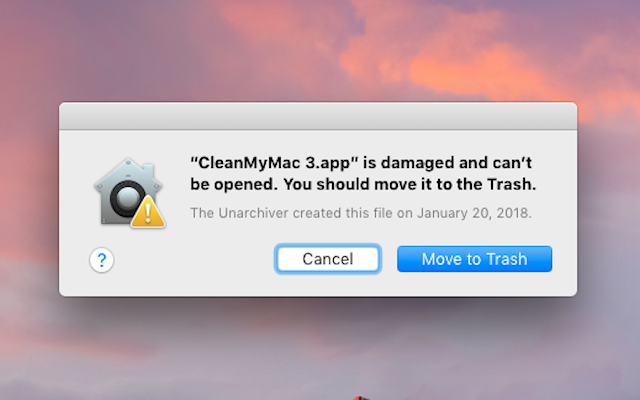
Hi guys,Today I will show you how to solve the problem of CleanMayMac after installing it.
The problem appears after you install the CleanMy Mac and open it, when you open it showing you a banner that the App is damaged and needs to be moved to the trash.
To resolve this issue, here's what you should do.
1- open the Terminal.
2- Write ( sudo spctl --master-disable ).
3- You will then be prompted to enter your device password.
4- After entering the password, press Inter and then close Terminal.
5- The problem has been successfully solved.
Now open the CleanMy Mac App and it will work without any problem.
Watch the video to see how.
See also ..
CleanMyMac X 4.0.4 Cracked latest version.
( Click Here )















No comments:
Post a Comment
No spam comments + No links + No bad words.